For home healthcare agencies, caregiver onboarding is a time-consuming, but critical operational process. Today, we’re bringing you a video walkthrough that will help you eliminate paper from your onboarding workflows, automate requests, and send reminders to complete and sign documents.
This workflow was inspired by real Formstack home health customers. In this tutorial, you’ll learn how to build an employee onboarding packet equipped with forms to:
- Collect employee information
- Set up direct deposit
- Review and eSign policy documents
- Authorize background checks
- Complete federal documents, such as W4s
Learn More: Looking for in-depth Formstack healthcare tutorials? Check out this video walkthrough on building a touchless, curbside patient check-in with Salesforce QR codes.

Once your form is set up, it will take less than 15 minutes to add a link to your reusable W-4 form in Formstack Sign.
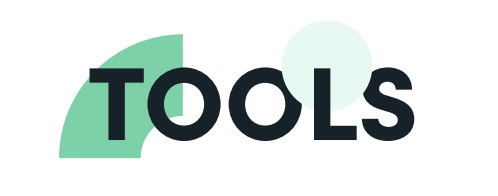
This is a Formstack Forms and Formstack Sign tutorial.
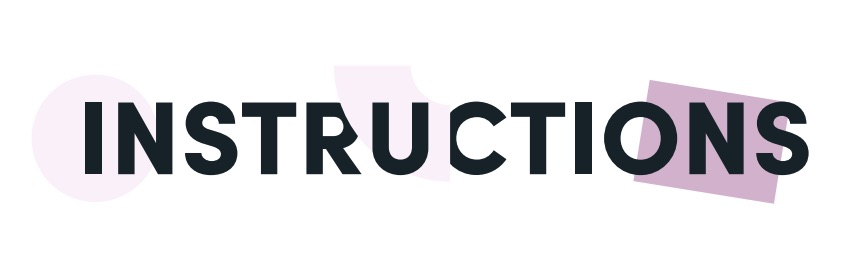
- Build your form. Opt to mark fields as required so you never have to worry about reviewing incomplete submissions. Add File Upload fields to capture important documentation such as driver’s licenses.
- Prepare your document for eSignature. Login to Formstack Sign and upload your file. Easily drag and drop the fields onto your form to capture the information you need.
- Start saving time! It’s that easy to start automating your home health agency process.
Want to dive deeper into our Formstack Builders tutorials? Check out the video tutorial below to see how you can use Formstack Forms and Google Calendar for appointment registrations.











